Feature Update - December 2023
1. Set Tab Density - Select from Comfortable, Compact, Cozy, Stack or just select Automatic and let the browser select the optimum tab size based on the number of open Tabs and the window size. The default is Automatic.
2. Hot-Switch to a different Session - Click on the selected Space name in the Tab Bar and you will see the currently selected Session. Clicking on the Session Name takes you to the page where you can switch to a different session, return to a previously opened session, or start a brand new session.
3. Access Multi-Search from Navigation side bar - Multi-Search gives you the ability to use your preferred search engine at the click of a button and now you can access it anytime from the navigation bar.
4. Memory management - Closed Tabs are now disposed better from the memory to optimize the available resources and speed up the browser.

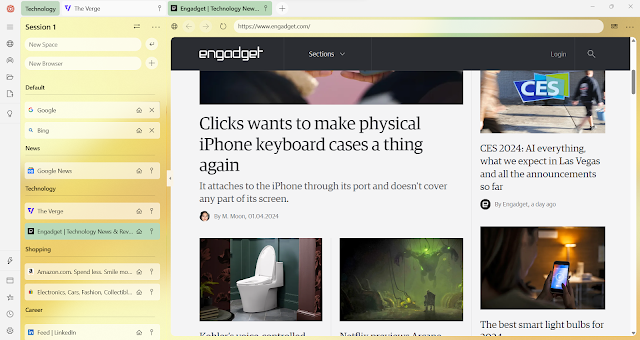

Comments